実践:時刻合わせ NTPサーバーの設定
実践:時刻合わせ NTPサーバーの設定
時刻合わせ
- chronyのインストール状態と自動起動の確認
- chrony定義ファイルの編集(NTPサーバの指定)
- NTPサーバーの設定と確認
chronyのインストール状態と自動起動の確認
インストール状態の確認と自動起動の確認
[root@localhost ~]#rpm -qa | grep chrony
chrony-3.4-1.el7.centos.x86_64
[root@localhost ~]#systemctl status chronyd
● chronyd.service - NTP client/server
Loaded: loaded (/usr/lib/systemd/system/chronyd.service; enabled; vendor preset: enabled)
Active: active (running) since 日 2020-01-19 13:15:43 JST; 8min ago
Docs: man:chronyd(8)
man:chrony.conf(5) 以下省略
図
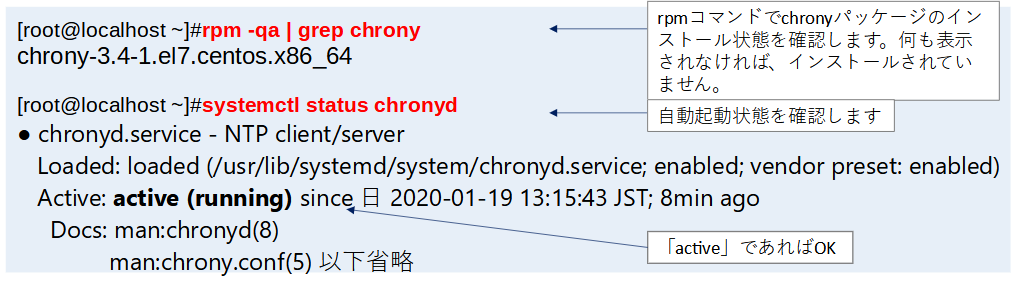
インストールされていない場合
[root@localhost ~]♯yum -y install chrony
chrony定義ファイルの編集
設定ファイル:「/etc/chrony.conf」
1.バックアップを取り、ファイルを開きます
[root@localhost ~]♯cp -p /etc/chrony.conf /etc/chrony.conf.org [root@localhost ~]♯diff /etc/chrony.conf /etc/chrony.conf.org [root@localhost ~]♯vi /etc/chrony.conf
図

2.NTPサーバーの指定を行います
# Use public servers from the pool.ntp.org project. # Please consider joining the pool (http://www.pool.ntp.org/join.html). #server 0.centos.pool.ntp.org iburst #server 1.centos.pool.ntp.org iburst #server 2.centos.pool.ntp.org iburst #server 3.centos.pool.ntp.org iburst #日本標準時を提供しているNTPサーバー(stratum 1) server ntp.nict.jp iburst #上記サーバーと直接同期しているNTPサーバー(stratum 2) server ntp.jst.mfeed.ad.jp iburst # Allow NTP client access from local network. #allow 192.168.0.0/16 allow 192.168.135.128/24
図
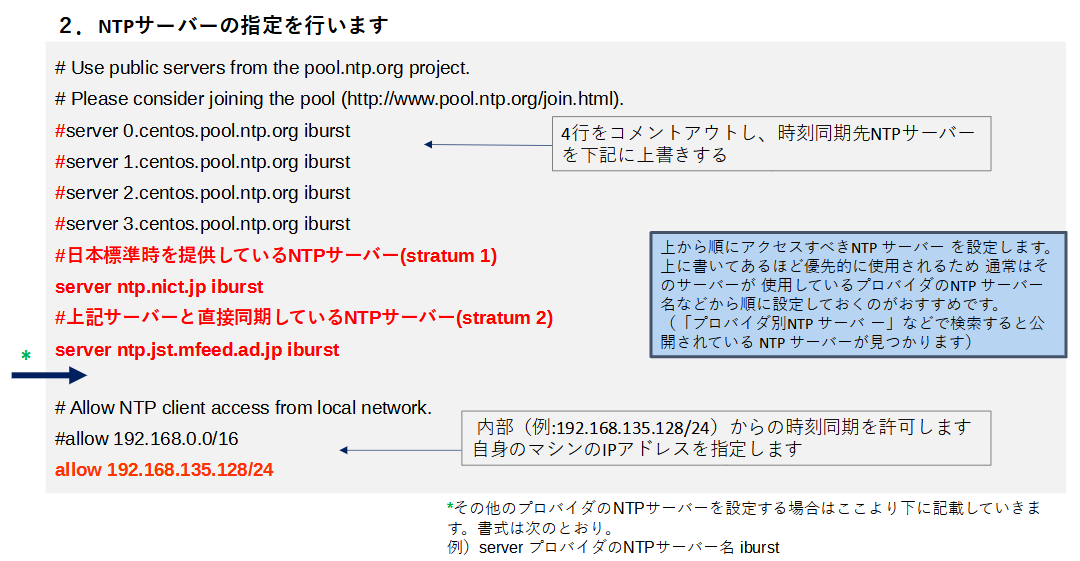
NTPサーバーの設定と確認
[root@localhost ~]# yum -y install ntpdate [root@localhost ~]# systemctl start ntpd [root@localhost ~]# ntpdate ntp.nict.jp 19 Jan 14:01:46 ntpdate[1581]: adjust time server 133.243.238.244 offset 0.002513 sec [root@localhost ~]# systemctl start chronyd [root@localhost ~]# systemctl enable chronyd [root@localhost ~]# chronyc sources 210 Number of sources = 4 MS Name/IP address Stratum Poll Reach LastRx Last sample =============================================================================== ^+ static.219.237.251.148.c> 2 9 377 207 -2092us[-2092us] +/- 197ms ^+ 185.73.240.223 3 8 377 209 +5409us[+5409us] +/- 178ms ^+ y.ns.gin.ntt.net 2 9 377 674 -8919us[-9789us] +/- 134ms ^* mx.execve.net 3 9 377 414 -4495us[-5465us] +/- 89ms
図
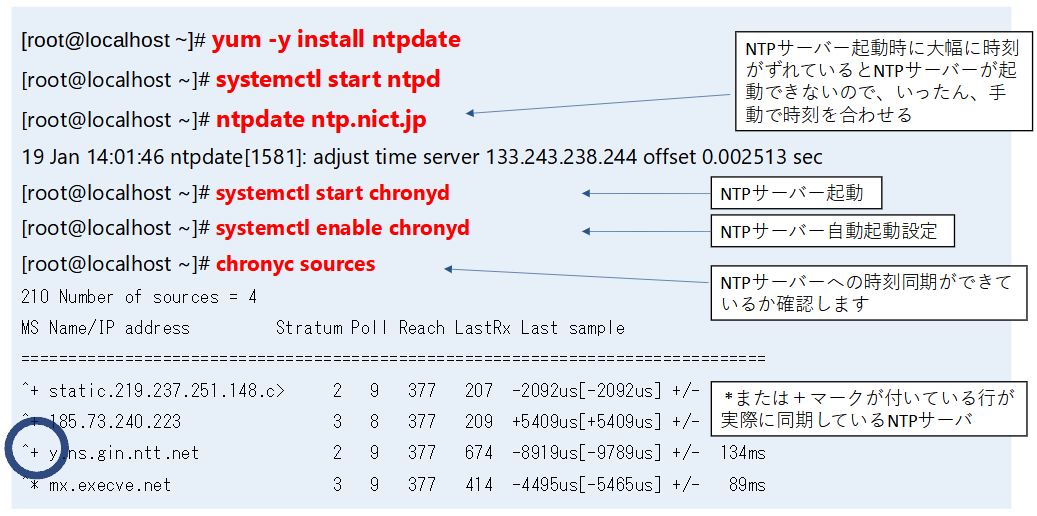
以上でこの章が完了します。
