練習問題
練習問題
問1 空欄に入る適切なコマンドを入力してください。
実行結果
[user01@localhost ~]$ ??? [user01@localhost ~]$ ??? /home [user01@localhost home]$ ???
図
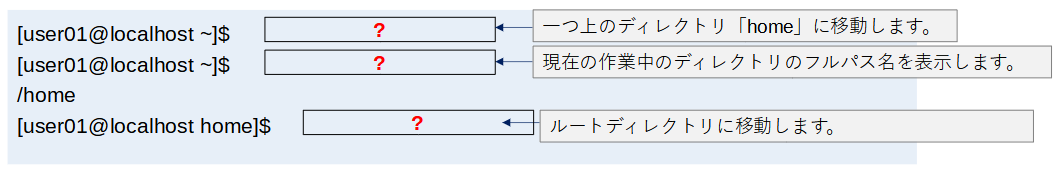
問2 空欄に入る適切なコマンドを入力してください。
実行結果
[user01@localhost /]$ ??? 合計 8 drwx------. 2 testuser testuser 62 7月 1 15:53 test drwx------. 2 testuser testuser 62 7月 2 10:43 testuser drwx------. 10 user01 user01 4096 7月 6 17:25 user01 drwx------. 2 user02 user02 62 7月 1 15:20 user02 [user01@localhost /]$ ??? . bin dev home lib64 mnt proc run srv tmp var .. boot etc lib media opt root sbin sys usr [user01@localhost /]$ cd
図
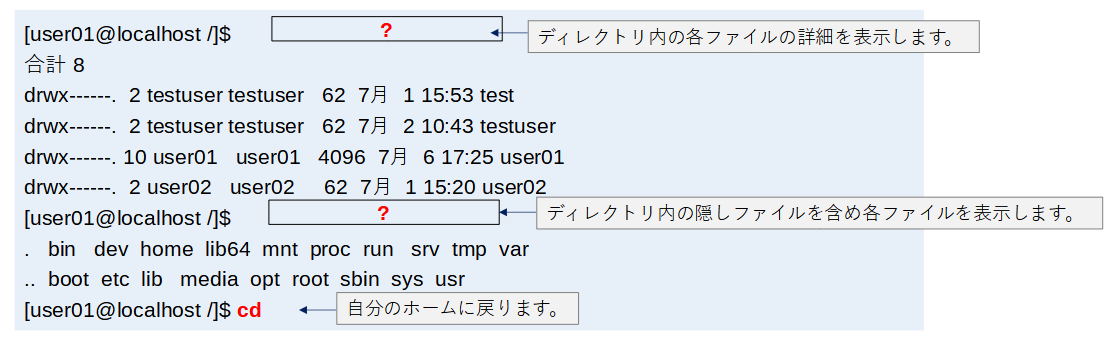
問3 空欄に入る適切なコマンドを入力してください。
実行結果
[user01@localhost ~]$ ??? # sysctl settings are defined through files in # /usr/lib/sysctl.d/, /run/sysctl.d/, and /etc/sysctl.d/. # # Vendors settings live in /usr/lib/sysctl.d/. # To override a whole file, create a new file with the same in # /etc/sysctl.d/ and put new settings there. To override # only specific settings, add a file with a lexically later # name in /etc/sysctl.d/ and put new settings there. # # For more information, see sysctl.conf(5) and sysctl.d(5).
図
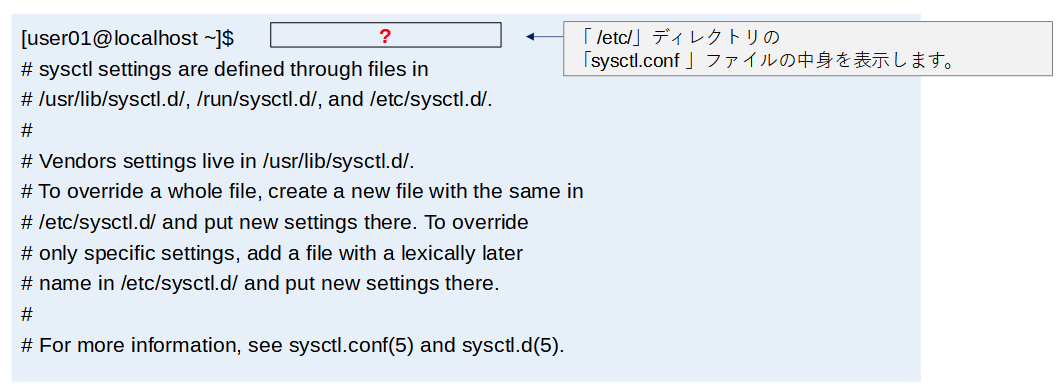
問4 空欄に入る適切なコマンドを入力してください。
実行結果
[user01@localhost ~]$ ??? root:x:0: bin:x:1: daemon:x:2: ※以下省略 lock:x:54: audio:x:63: nobody:x:99: :???
図
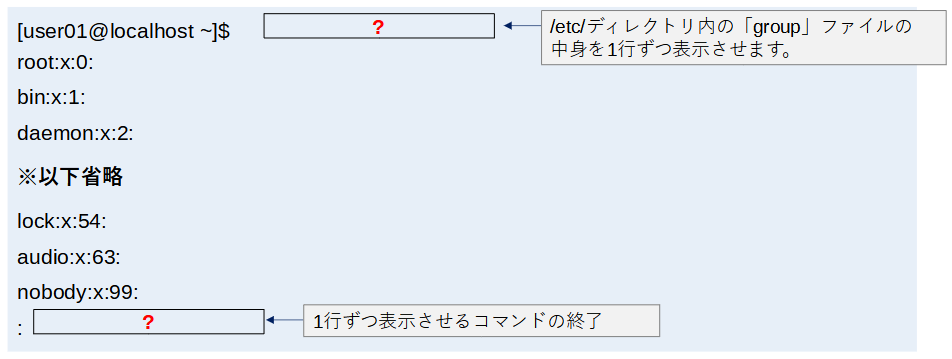
問5 シンボリックリンクを作成できるよう空欄に入る適切なコマンドを入力してください。
実行結果
[user01@localhost ~]$pwd > pwd.txt [user01@localhost ~]$ /home/user01 [user01@localhost ~]$ [user01@localhost ~]$ lrwxrwxrwx. 1 user01 user01 7 7月 7 17:27 spwd.txt -> pwd.txt
図

