第4章 エラー実装をしてみよう
4.1 入力値チェックをしよう
Spring入門7章でエンティティのバリデーションについて学びました。今回はエンティティのバリデーションを使用して、入力値チェックをするプログラムを作成します。
バリデーションとは、モデルに用意されている、値を検査するための仕組みです。あらかじめ入力される各項目にルールを設定しておくことで、入力値がそのルールに違反していないかを調べ、すべてのルールを満たしている場合のみ値の保管などを行えるようにします。
実行結果
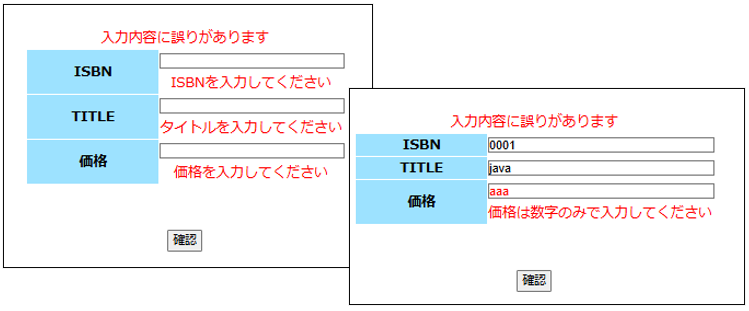
フォルダ構造
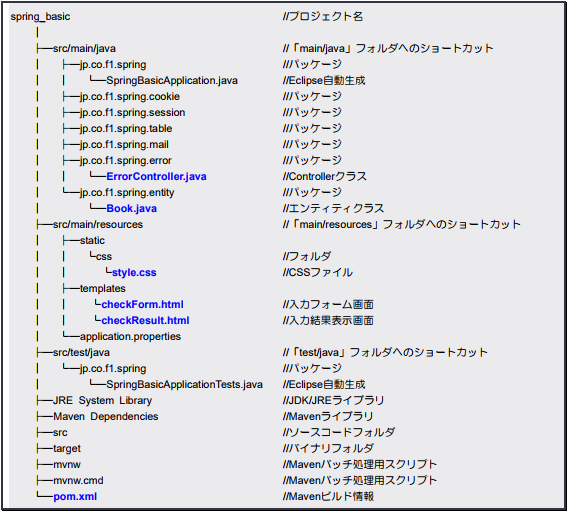
CSSファイルの配置
- 「src/main/resources」パッケージの「static」フォルダ内に「css」フォルダを作成
- 1 で作成した「css」フォルダ内に下記からダウンロードした「style.css」を配置
https://kanda-it-school-kensyu.com/docs/sample/text/
【ファイル名:pom.xml】(追記)
<dependency> <groupId>org.springframework.boot</groupId> <artifactId>spring-boot-starter-validation</artifactId> </dependency>
【ファイル名:Book.java】(追記)
package jp.co.f1.spring.entity;
import jakarta.persistence.Column;
import jakarta.persistence.Entity;
import jakarta.persistence.Id;
import jakarta.persistence.Table;
import jakarta.validation.GroupSequence;
import jakarta.validation.constraints.NotEmpty;
import jakarta.validation.constraints.Pattern;
@Entity
@Table(name = "bookinfo")
public class Book {
public interface Group1 {}
public interface Group2 {}
@GroupSequence({
Group1.class,
Group2.class
})
public interface All {}
// ISBN
@Id
@Column(length = 20)
@NotEmpty(message = "ISBNを入力してください", groups = Group1.class)
private String isbn;
public String getIsbn() {
return isbn;
}
public void setIsbn(String isbn) {
this.isbn = isbn;
}
// タイトル
@Column(length = 100, nullable = true)
@NotEmpty(message = "タイトルを入力してください", groups = Group1.class)
private String title;
public String getTitle() {
return title;
}
public void setTitle(String title) {
this.title = title;
}
// 価格
@Column(length = 11, nullable = true)
@NotEmpty(message = "価格を入力してください", groups = Group1.class)
@Pattern(regexp = "^[0-9]+$", message = "価格は数字のみで入力してください", groups = Group2.class)
private String price;
public String getPrice() {
return price;
}
public void setPrice(String price) {
this.price = price;
}
}
【ファイル名:ErrorController.java】
package jp.co.f1.spring.error;
import org.springframework.stereotype.Controller;
import org.springframework.validation.BindingResult;
import org.springframework.validation.annotation.Validated;
import org.springframework.web.bind.annotation.ExceptionHandler;
import org.springframework.web.bind.annotation.GetMapping;
import org.springframework.web.bind.annotation.ModelAttribute;
import org.springframework.web.bind.annotation.PostMapping;
import org.springframework.web.servlet.ModelAndView;
import jp.co.f1.spring.entity.Book;
@Controller
public class ErrorController {
/**
* 「/check」へGET送信された場合
*/
@GetMapping("/check")
// POSTデータをBookインスタンスとして受け取る
public ModelAndView check(@ModelAttribute Book book, ModelAndView mav) {
// 画面に出力するViewを指定
mav.setViewName("checkForm");
// ModelとView情報を返す
return mav;
}
/**
* 「/check」へPOST送信された場合
*/
@PostMapping("/check")
// POSTデータをBookインスタンスとして受け取る
public ModelAndView check(@ModelAttribute @Validated(Book.All.class) Book book, BindingResult result, ModelAndView mav) {
// 入力エラーがある場合
if(result.hasErrors()) {
// エラーメッセージ
mav.addObject("message", "入力内容に誤りがあります");
// 画面に出力するViewを指定
mav.setViewName("checkForm");
} else {
// 画面に出力するViewを指定
mav.setViewName("checkResult");
}
return mav;
}
}
【ファイル名:checkForm.html】
<!DOCTYPE html>
<html>
<meta charset="UTF-8">
<title>入力値チェックをしてみよう</title>
<link rel="stylesheet" th:href="@{/css/style.css}">
<body>
<div id="main" class="container">
<!-- エラーメッセージ -->
<p class="error-msg" th:if="${message} != null" th:text="${message}"></p>
<!-- 入力フォーム -->
<form action="/check" method="POST" th:object="${book}">
<table class="input-table" align="center">
<tr>
<th>ISBN</th>
<td>
<input type="text" name="isbn" th:value="*{isbn}" th:errorclass="error-msg">
<p th:if="${#fields.hasErrors('isbn')}" th:errors="*{isbn}" th:errorclass="error-msg"></p>
</td>
</tr>
<tr>
<th>TITLE</th>
<td>
<input type="text" name="title" th:value="*{title}" th:errorclass="error-msg">
<p th:if="${#fields.hasErrors('title')}" th:errors="*{title}" th:errorclass="error-msg"></p>
</td>
</tr>
<tr>
<th>価格</th>
<td>
<input type="text" name="price" th:value="*{price}" th:errorclass="error-msg">
<p th:if="${#fields.hasErrors('price')}" th:errors="*{price}" th:errorclass="error-msg"></p>
</td>
</tr>
</table>
<input type="submit" value="確認">
</form>
</div>
</body>
</html>
【checkResult.html】
<!DOCTYPE html> <html> <head> <meta charset="UTF-8"> <title>入力値チェックをしてみよう</title> </head> <body> <p>正しく入力できていました。</p> </body> </html>
アプリケーションにアクセス
以下のアドレスからアプリケーションにアクセスします。
URL:http://localhost:8080/check
解説
・@Pattern
こちらは7章でも紹介されています。正規表現のパターンを指定して入力チェックを行います。引数の「regexp」という値にパターンの文字列を指定し、指定した正規表現に一致するかどうかをチェックします。今回はこの「regexp」に『”^[0-9]+$”』という正規表現を渡しています。これは、数字のみで入力されているかどうかをチェックしてくれます。正規表現は他にもあるので気になる方は調べてみてください。
・@GroupSequence
バリデーションの結果がNGになるとチェックに引っ掛かった分だけエラーメッセージが表示されてしまいます。そのため、バリデーションの実行順序を設定する必要があります。そこで使用するのがバリデーションのグループ設定です。@GroupSequenceアノテーションは、バリデーションの順番を設定します。サンプルコードでは以下の順番でチェックされます。
- Group1
- Group2
価格の入力チェックは①空白チェック②数字チェック(数字のみで入力されているか)の2つをチェックする必要があります。Group1を①空白チェック、Group2を②数字チェックとしてバリデーションの実行順序を設定しています。
